Verilog Code for 8:1 Multiplexer in different styles
AIM: To develop HDL Program for 8:1 Multiplexer in different styles
Tools/Software Required:
1. Personal Computer.
2. Vivado 2019.2 Software
3. Verilog
Procedure:
1. Click on Vivado2017.2 icon.A window is opened.
2. Click on File→New Project→Press Next→Give the Project name and Project Location→Press Next→Choose Project Type as RTL Project→Press Next→
3. Create File→File Type: VHDL\VERILOG File Name→ Filename→Press Next→ Press Next→ Press Next→Finish.
4. Write the module definition by giving input ports and output ports →Press Ok.
5. Two workspaces are opened with names Project Manager and Flow Navigator
6. In Project Manager →Click on Sources →Design Sources→File→A window is opened with File name. Write the Program in the File →Click on Save.
7. In Flow Navigator→Click on Simulation →Run Simulation→Run Behavioural Simulation→A window is opened with name “untitled1”→Force Constants→Run for 100 µs. Observe the simulation results for various combinations by clicking on Zoom Out.
Verilog Code for 8:1 Multiplexer
Data flow Modelling
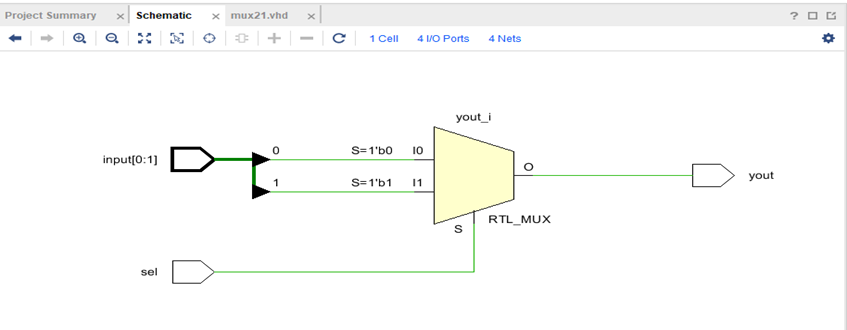


Comments
Post a Comment